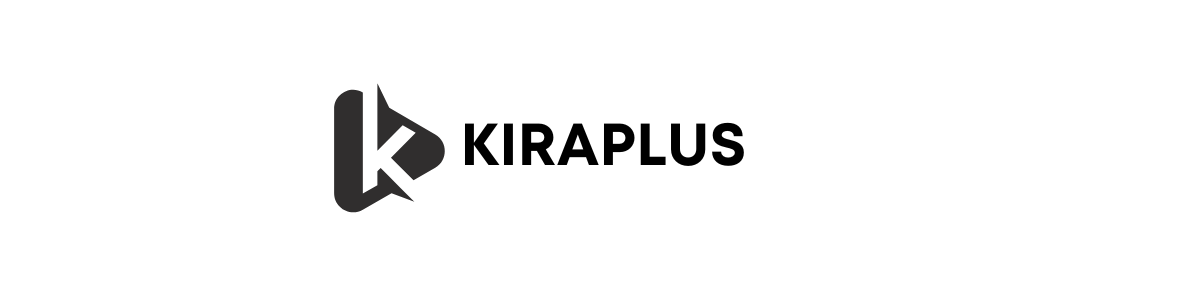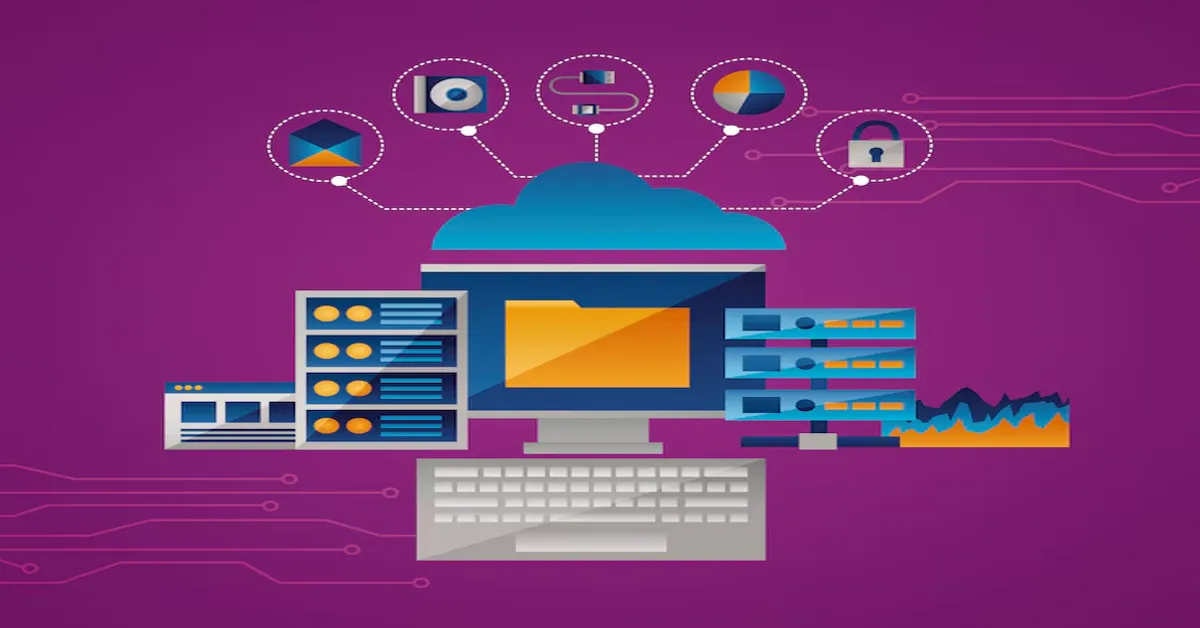In an era defined by fragmented platforms, cross-device consumption, and global distribution demands, the media convergence server has quietly become the backbone of modern content management. Designed to unify, encode, distribute, and archive multimedia content across television, digital, print, and mobile ecosystems, this server does more than store files—it redefines the very concept of media interoperability.
If you’re wondering what a media convergence server is, why it matters, and how it fits into your business or content strategy, this article provides a deep and timely exploration of its purpose, architecture, and transformative impact on the media industry.
What Is a Media Convergence Server?
A media convergence server is an integrated digital system that centralizes multimedia content—video, audio, text, and images—allowing for streamlined management, editing, encoding, and cross-platform distribution from a single source. Think of it as a highly specialized hybrid between a media asset management system (MAM), a broadcast encoder, and a digital publishing hub.
Unlike traditional servers that handle data storage or application support in isolation, media convergence servers are purpose-built to:
- Ingest content from multiple sources
- Standardize formats and resolutions
- Enable real-time editing or transcoding
- Push outputs to multiple platforms simultaneously
- Maintain a centralized archive accessible across teams
Whether it’s a newsroom pushing content to web, TV, and mobile apps at once, or a sports broadcaster simultaneously feeding livestreams and highlight reels, the convergence server is the unseen digital infrastructure making it all happen.
Why It Matters in 2025
Today’s media audiences no longer sit passively in front of televisions. They scroll TikTok, listen to podcasts, read newsletters, and catch up on breaking news—all from a smartphone. Content producers, meanwhile, must deliver instant, platform-optimized content under tighter deadlines than ever before.
The media convergence server allows organizations to compress time-to-publish, reduce duplication of effort, and ensure brand consistency across channels. It is not merely an upgrade—it is an operational transformation.
Core Functions of a Media Convergence Server
To understand the scope of this system, let’s break down its primary capabilities. The following table outlines its core functions:
| Function | Description | Practical Example |
|---|---|---|
| Content Ingestion | Pulls media from cameras, field reporters, FTP servers, or satellites | A news clip is uploaded directly from a field camera to the central newsroom |
| Format Standardization | Converts various input formats to unified broadcast/digital standards | Raw 4K video becomes HD MPEG-4 for web and HLS for mobile |
| Real-Time Editing | Allows teams to clip, tag, and edit assets inside the server UI | An editor trims a 60-second news bite before pushing it to social media |
| Multi-Platform Distribution | Sends content to TV, OTT platforms, YouTube, websites, and CMS | One click sends the same clip to Instagram, a TV ticker, and homepage video |
| Metadata and Tagging | Automatically adds searchable tags, titles, and content descriptors | Enables AI-assisted search for “2025 election speech” within 10,000 hours of footage |
| Archiving & Retrieval | Stores and indexes assets for later use or compliance | A broadcaster retrieves 2018 climate summit footage in seconds |
A Historical Perspective: The Shift from Siloed to Synchronized
Before the concept of convergence, media systems operated in vertical silos. Print publications had editorial content management systems. Broadcast relied on isolated video servers. Digital teams worked on a separate web CMS. Each system had its own file format, metadata standards, and distribution logic.
This redundancy created inefficiency. The same content had to be reformatted and repackaged multiple times. Worse, assets were often lost in translation, either literally through corrupted files or figuratively through inconsistent messaging.
The rise of the media convergence server marked a departure from these silos, giving organizations a shared infrastructure and unified workflow. Today, a single video can be:
- Captured on a phone
- Edited on the cloud
- Transcoded for web and broadcast
- Distributed via social and OTT platforms
- Archived under a standardized naming convention
All within minutes.
Hardware vs. Software: What a Media Convergence Server Really Includes
It’s a common misconception that a convergence server is just a piece of high-end hardware. In reality, it’s a hybrid system, combining hardware, virtualization, and cloud-native applications.
Key Components:
| Component | Role |
|---|---|
| High-Capacity Storage (HDD/SSD) | Stores raw and processed media assets |
| GPU-Accelerated Processing | Handles real-time video transcoding and rendering |
| Network Interface Cards (NICs) | Supports fast data transfer over fiber or IP |
| Virtualization Layer | Enables multiple applications to run on shared hardware |
| Web-Based UI/Control Panel | Allows remote access for editors, engineers, and producers |
| API Integrations | Connects to CMS, OTT, CDN, and social publishing systems |
| AI/ML Modules | Support for voice-to-text, facial recognition, auto-tagging |
Modern convergence servers may also run partially or entirely in the cloud, depending on the organization’s infrastructure.
Who Uses Media Convergence Servers?
This technology serves a diverse range of industries—not just traditional media.
Primary Use Cases:
- Television Networks – Centralize editing, broadcasting, and OTT streaming from one location.
- Digital Newsrooms – Push articles, videos, and breaking alerts to websites, apps, and smart devices.
- Live Sports Broadcasters – Manage multiple live feeds, replays, and highlight compilations in real-time.
- Education & eLearning – Archive and stream lectures or virtual events with multi-platform distribution.
- Government Agencies – Disseminate public information and emergency broadcasts efficiently across jurisdictions.
It is also being adopted by corporate communications teams, event production companies, and podcast networks seeking streamlined delivery pipelines.
Benefits of Deploying a Media Convergence Server
Implementing this system is not just a technical upgrade—it creates measurable strategic value.
Tangible Benefits:
- Faster Turnaround
Reduce content deployment from hours to minutes with real-time transcoding and push-button distribution. - Lower Operational Costs
Eliminate redundant storage and labor-intensive reformatting processes. - Brand Consistency
Maintain coherent messaging across TV, social, and digital with one content source. - Cross-Team Collaboration
Editors, producers, social managers, and compliance teams work within the same environment. - Scalability
Add new channels or formats without redesigning your entire infrastructure. - Metadata-Driven Intelligence
Search and repurpose content more effectively with consistent, AI-enriched tagging.
Challenges in Deployment
Despite its advantages, adopting a convergence server comes with hurdles:
- Initial Investment – Hardware and software costs can be significant, particularly for smaller operations.
- Change Management – Transitioning teams from siloed workflows to integrated systems requires training and adaptation.
- Security and Compliance – Handling sensitive content across multiple platforms requires robust encryption and access control.
- Bandwidth Demands – High-quality video workflows depend on fast, stable network infrastructure.
Planning, IT integration, and incremental rollout strategies are key to mitigating these risks.
Emerging Trends in Media Convergence Technology
As of 2025, convergence servers are evolving beyond traditional expectations:
- Cloud-Native Architectures – More systems are shifting to hybrid-cloud or full SaaS models, reducing on-prem dependency.
- AI-Powered Editing – Tools like automatic highlight creation, content summarization, and voice transcription are becoming standard.
- 5G Integration – Enables mobile reporters to live-stream directly into the convergence server without latency.
- Blockchain Metadata Verification – Ensures authenticity of content and tamper-proof audit trails.
- Personalized Content Feeds – Systems now support audience segmentation and dynamic content customization.
Media Convergence Server vs. Traditional MAM Systems
It’s important to differentiate convergence servers from older media asset management systems (MAMs), which primarily focused on archiving and retrieval.
| Feature | Convergence Server | Traditional MAM |
|---|---|---|
| Real-Time Editing | Yes | Limited |
| Multi-Platform Output | Built-in | Often requires third-party tools |
| AI Integration | Common | Rare or limited |
| Live Stream Support | Native | Rare |
| Metadata Automation | Extensive | Manual-heavy |
| Integration Flexibility | High (via APIs) | Limited to vendor ecosystem |
While MAMs still play a role in media ecosystems, convergence servers represent the new generation of content infrastructure—designed for speed, scale, and cross-channel coherence.
Read: Alsi: A Comprehensive Guide to This Ancient Seed in the Modern World
Building a Media Workflow Around a Convergence Server
Here’s what a typical media workflow looks like when powered by a convergence server:
- Content Capture
From field camera, mobile phone, or studio feed. - Ingestion & Encoding
Uploaded to the convergence server, automatically transcoded. - Editing & Tagging
Clipped, labeled, and titled via in-browser interface. - Multi-Channel Distribution
Pushed to web, TV, mobile app, YouTube, and CMS. - Analytics & Feedback
Integrated tools monitor engagement and system health. - Archiving
Final assets stored for future use, searchable by metadata.
Cost Overview: Investment and ROI
Deploying a media convergence server is a capital expense—but one that pays dividends over time.
| Cost Component | Range |
|---|---|
| Server Hardware | $10,000 – $50,000 |
| Software Licensing | $5,000 – $20,000 annually |
| Cloud Storage & CDN | Variable, usage-based |
| Training & Integration | $5,000 – $15,000 (one-time) |
| Maintenance & Support | $3,000 – $10,000 annually |
Return on investment often includes reduced staff overtime, faster publishing, fewer reformatting errors, and extended asset reuse across multiple monetized channels.
Final Thoughts
A media convergence server is more than a technical tool—it’s a strategic necessity in a media environment where speed, consistency, and cross-platform coherence are paramount. From breaking newsrooms to live event broadcasters, the ability to manage content once and publish everywhere is no longer optional—it’s expected.
As audience demands continue to shift and platforms proliferate, organizations that adopt convergence-centric architectures will lead—not follow—the next decade of digital storytelling.
Frequently Asked Questions
1. How is a media convergence server different from a regular media server?
A standard media server primarily stores and streams content. A media convergence server, however, goes further by integrating content ingestion, real-time editing, cross-platform distribution, and metadata automation—making it a centralized system for managing the entire multimedia workflow across TV, digital, and mobile platforms.
2. Can small media teams or independent content creators benefit from using a convergence server?
Yes, especially with the rise of cloud-based or modular convergence servers. Scalable solutions now allow smaller teams to benefit from automated publishing, rapid editing, and metadata tagging, significantly improving efficiency even with limited staff or infrastructure.
3. Is a media convergence server only useful for video workflows?
No. While video is a major use case, convergence servers also handle audio, text, images, and live streams. For example, a podcast can be edited, transcribed, and distributed from the same server that handles video news segments and blog content.
4. What kind of training is required to operate a media convergence server?
Most modern systems offer web-based interfaces that are intuitive, especially for users familiar with basic editing or publishing tools. However, initial onboarding and workflow customization typically require some training, particularly for system administrators and integration teams.
5. How secure is a media convergence server for handling sensitive or proprietary content?
Security depends on configuration, but enterprise-grade systems typically offer end-to-end encryption, user access controls, audit logs, and secure integrations with content delivery networks. Many also comply with industry standards for data protection and content rights management.