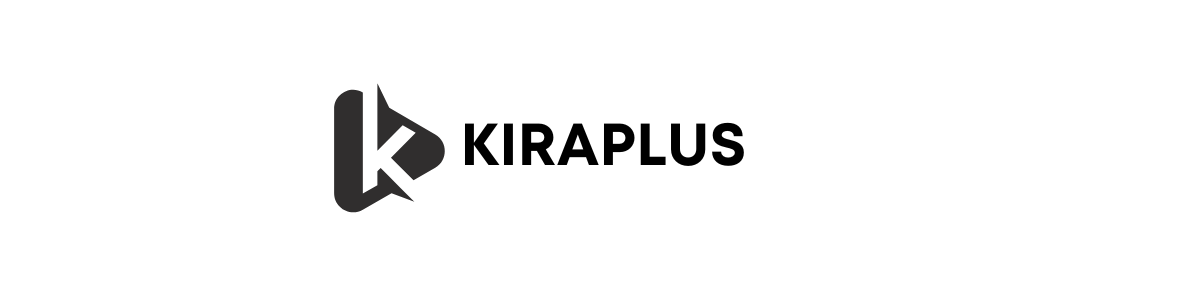If you’ve entered the keyword “EAMS case search” into your browser, you’re likely seeking information on a specific legal case related to California’s workers’ compensation system. Whether you’re an attorney, injured worker, insurance adjuster, or employer, your search points to one central need: how to access case records from the Electronic Adjudication Management System (EAMS). EAMS case search is a vital gateway to understanding claims, legal filings, and case statuses within the workers’ compensation framework in California.
This article will guide you through everything you need to know about EAMS case search—from what it is, how it works, who uses it, and how to interpret what you find. It also provides updated insights for 2025 and offers practical tables and guidance.
What Is EAMS?
The Electronic Adjudication Management System (EAMS) is California’s case management system for its Division of Workers’ Compensation (DWC). Launched in 2008, EAMS was designed to digitize paper-based workflows, streamline case tracking, and improve transparency across the workers’ compensation ecosystem.
Read: Rowdy Oxford Integris: A Deep Dive Into Community Health, Rehabilitation, and Holistic Healing
EAMS handles:
- Claim case filings
- Legal documents
- Hearing schedules
- Status updates
- Judge decisions
Through the EAMS Public Search Tool, individuals can look up basic case information using a case number or party name.
What Is EAMS Case Search?
EAMS case search refers to the public-facing functionality of EAMS that allows users to look up workers’ compensation cases in California. It is not a full-access portal but provides select case information, usually including:
- Case number
- Injured worker name (or partial name)
- Case location (office)
- Case status
- Case events (limited)
- Hearing schedules
In short, it’s a search utility—not a comprehensive repository of documents.
Who Uses EAMS Case Search?
EAMS case search is used by a wide variety of individuals and entities within the workers’ compensation system:
- Injured workers looking for updates on their claims
- Attorneys verifying filings, hearing dates, or case statuses
- Employers and insurers checking on litigation progress
- Claims administrators maintaining legal compliance
- Public agencies and auditors reviewing adjudication timelines
While the public tool is free and open, detailed case files are typically accessible only to registered stakeholders (e.g., attorneys with login credentials).
EAMS Case Search vs Full EAMS Access
| Feature | EAMS Public Search Tool | Full EAMS Access (via login) |
|---|---|---|
| Case status lookup | Yes | Yes |
| View hearing schedule | Limited | Full access |
| View full case documents | No | Yes |
| Search by partial name | Yes | Yes |
| Upload legal filings | No | Yes (via JET File or OCR) |
| Secure communication with DWC | No | Yes |
How to Perform an EAMS Case Search
Here’s a step-by-step breakdown for using the public case search feature:
Step 1: Visit the Search Portal
Go to the California DWC EAMS Public Search Tool, typically hosted on the Department of Industrial Relations (DIR) website.
Step 2: Choose Your Search Type
You can search by:
- Case number (ADJ Number)
- Injured worker’s name
- Employer or representative name
Step 3: Input Search Terms
Use either full or partial names. For example:
- “Garcia” instead of “Maria Garcia”
- “1234567” for an ADJ number
Step 4: Review Results
The tool will display a list of matching cases. Click on a case to view:
- Status (active, inactive)
- Assigned office
- Scheduled hearings (basic details only)
Important: You will not see confidential medical documents or legal opinions. This tool is informational only.
Limitations of the EAMS Case Search Tool
While helpful, the public case search system has several limitations:
- No access to full case documents
- Delayed updates for certain events
- No access to party contact details
- Cannot file or amend cases
- Limited usability on mobile browsers
Despite these gaps, the tool remains a critical transparency mechanism in California’s workers’ compensation system.
Use Case Scenarios
1. An Injured Worker Checking Case Status
Marisol injured her shoulder at work in 2024 and has not heard from her lawyer in weeks. She uses the EAMS case search to confirm her ADJ number and sees her case is still active and scheduled for hearing in two weeks.
2. An Employer Verifying Case Closure
A small business owner receives a letter about a workers’ comp case they thought had closed. Using the case number, they confirm via EAMS that the case is marked “inactive,” supporting their defense.
3. An Attorney Reviewing Calendar Events
A defense attorney preparing for multiple hearings in a week uses EAMS to quickly confirm upcoming hearing dates, avoiding miscommunication or last-minute rescheduling.
How EAMS Connects to Other Filing Tools
In 2025, most legal filings in workers’ compensation cases are done through:
- JET File: For large-volume filers like insurance carriers
- E-Forms: For individual documents
- OCR Forms: Used when submitting paper documents
EAMS is the central hub where these inputs are logged and linked to case activity. While EAMS Case Search does not allow uploads, it reflects the latest filings and events once processed.
Common Legal Documents in EAMS (Not Visible in Public Search)
| Document Type | Description | Access Level |
|---|---|---|
| Application for Adjudication | Initial filing to open a case | Private parties |
| Declaration of Readiness | Signals readiness for a hearing | Legal reps only |
| Judge’s Minutes of Hearing | Summary of events during hearings | Legal reps only |
| Medical Legal Reports | Confidential medical evaluations | Private parties |
| Compromise & Release Agreement | Settlement documents signed by parties | Legal reps only |
Recent Updates to EAMS in 2025
California’s Division of Workers’ Compensation has rolled out interface and backend improvements to EAMS, including:
- Mobile responsiveness for basic searches
- Faster indexing of new filings
- Simplified ADJ number lookup
- Language accessibility (Spanish, Tagalog, Mandarin)
Additionally, ongoing discussions are underway to merge EAMS data with broader statewide legal databases—improving cross-agency consistency.
Privacy and Security Considerations
Because workers’ compensation claims often involve medical and employment records, EAMS is built with role-based access and strict audit trails. Public case searches only reveal non-confidential, high-level case data.
Sensitive data—such as Social Security numbers, medical history, or employer surveillance reports—remain encrypted and restricted to authorized parties.
Best Practices for Using EAMS Case Search
- Always confirm spelling of names; typos lead to null results.
- Use ADJ numbers whenever possible—they provide the most accurate results.
- Remember the tool is informational, not interactive.
- Verify information with a legal representative if accuracy is essential for decisions.
For regular users, bookmarking the portal and checking for system maintenance notices is helpful.
When to Use a Legal Professional Instead
While EAMS case search is a powerful self-service tool, it cannot:
- Interpret legal rulings
- File motions or respond to orders
- Represent your interests in hearings
For these tasks, it is advisable to work with:
- Certified workers’ comp attorneys
- Claims administrators
- Union reps or legal aid organizations
The Role of EAMS in Workers’ Compensation Transparency
Before the launch of EAMS, many injured workers had no insight into their cases unless an attorney updated them. Today, anyone with a case number and basic details can check the status themselves. This transparency:
- Reduces anxiety for injured workers
- Encourages faster case management
- Discourages improper case handling
In 2025, EAMS case search remains one of California’s most citizen-centric legal tools.
Final Thoughts: Why EAMS Case Search Matters
In a world where bureaucracy can feel like a black hole, the EAMS case search tool provides a rare window into government adjudication. It doesn’t replace legal guidance, but it empowers users to take ownership of their case visibility.
Whether you’re an injured worker seeking peace of mind, a lawyer confirming a hearing date, or a business protecting its interests, understanding how to use EAMS case search is a practical skill.
It’s not flashy. It doesn’t make headlines. But for the thousands of Californians navigating workplace injury claims each year, it’s an essential digital lifeline.
FAQs
1. What is EAMS case search?
EAMS case search is a public tool provided by California’s Division of Workers’ Compensation to look up workers’ comp case details using a case number or party name.
2. What information can I find through EAMS case search?
You can view non-confidential case status, assigned office, upcoming hearings, and ADJ (case) number. Full documents are not accessible.
3. Who can use the EAMS case search tool?
Anyone—including injured workers, attorneys, employers, and the public—can use the EAMS case search to find general case updates.
4. Can I file or update my case through the EAMS search tool?
No. EAMS case search is for viewing only. Filing or updating a case must be done via official legal channels or platforms like JET File or e-forms.
5. How accurate and up-to-date is the EAMS case search data?
The tool is regularly updated, but some events may take time to reflect. For critical details, consult your attorney or claims representative.